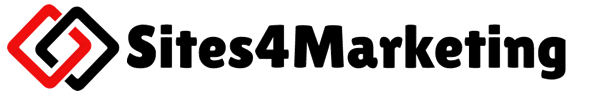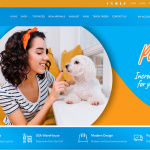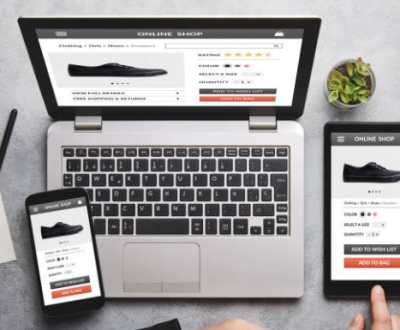Web Analytics for Ecommerce Websites. Hey there! If you’re running an e-commerce website, you’ve probably heard the buzz about web analytics. But what exactly is it? And why should you care? Well, buckle up because we’re about to dive into the world of web analytics and discover how it can transform your online store. Trust me, understanding this stuff can be a game-changer!
What is Web Analytics?
At its core, web analytics is the measurement, collection, analysis, and reporting of web data. Sounds fancy, right? But here’s the deal: it helps you understand how visitors interact with your website. This knowledge allows you to make informed decisions about everything from your marketing strategies to your website design.
Why is this important for e-commerce? Because the more you know about your customers, the better you can serve them. And happy customers lead to higher sales—who doesn’t want that?

Web Analytics for Ecommerce Websites
Setting Up Your Analytics: Tools and Techniques
First things first, you need to set up your analytics. Now, I’m a big fan of Google Analytics. It’s free, powerful, and relatively easy to set up. Here’s how you can get started:
- Create a Google Analytics Account: Head over to the Google Analytics website and sign up. You’ll need to add a few details about your website.
- Install Tracking Code: After creating your account, Google will provide you with a tracking code. You’ll need to add this code to your website. If you’re using platforms like Shopify or WordPress, there are simple plugins to help with this.
- Set Up E-commerce Tracking: This step is crucial. You want to track your sales, products viewed, add-to-cart actions, and all those good metrics. Google has a comprehensive guide on how to do this, but don’t worry; it’s not as scary as it sounds!
Key Metrics Every E-commerce Business Should Monitor
Now that you’ve got your analytics set up, let’s talk metrics. Here are some key performance indicators (KPIs) you’ll want to keep an eye on:
- Traffic Sources: Knowing where your visitors come from (organic search, social media, paid ads) helps you allocate your marketing budget effectively.
- Conversion Rate: This is the percentage of visitors who make a purchase. The higher the better! If your conversion rate is low, it might be time to optimize your product pages or checkout process.
- Average Order Value (AOV): This metric tells you how much, on average, each customer spends. Strategies like upselling or bundling products can help increase AOV.
- Cart Abandonment Rate: Ugh, the dreaded cart abandonment. This metric tells you how many people add items to their cart but don’t complete the purchase. Understanding why customers abandon their carts can help you improve your checkout experience.
- Bounce Rate: This measures the percentage of visitors who leave your site after viewing only one page. A high bounce rate might indicate that your landing pages need a little TLC.

Web Analytics for Ecommerce Websites
Understanding Customer Behavior Through Analytics
One of the coolest things about web analytics is that it lets you peek into your customers' minds (in a totally non-creepy way). You can track their behavior on your site, like which pages they visit, how long they stay, and what actions they take.
User Journey Mapping: This process involves tracking the path your customers take from landing on your site to making a purchase. By identifying drop-off points, you can figure out where to make improvements. Did they leave after seeing a shipping cost? Time to revisit your shipping policy!
Heatmaps and Session Recording: Tools like Hotjar or Crazy Egg can show you where users are clicking on your pages. This visual data can help you optimize your layout and content to improve user experience.
Analyzing Product Performance: What to Look For
Once you have a grasp on your website’s overall performance, it’s time to dig into product performance. Ask yourself:
- Which products are flying off the virtual shelves?
- Which ones are collecting dust?
Analyzing these patterns can help you make informed decisions about inventory management, promotions, and product placements. If a product is a hit, consider highlighting it on your homepage or creating a dedicated campaign around it!
Marketing Performance: Tracking Your Campaigns Effectively
Let’s talk about your marketing efforts. Are they paying off? Using UTM parameters to track your campaigns can help you understand which channels bring in the most sales.
For example, if you’re running an email campaign, you can add UTM codes to the links you send. When customers click those links, you can see how they interact with your site through Google Analytics. This way, you can assess which marketing channels yield the best ROI and adjust your strategies accordingly.

Web Analytics for Ecommerce Websites
Optimizing the Mobile Experience: Analytics for Mobile Users
With more and more shoppers using their mobile devices, it’s essential to ensure your site is optimized for mobile. Tracking metrics separately for mobile and desktop can reveal insights into user behavior on different devices.
Look for patterns like longer load times or higher bounce rates on mobile. If mobile users are dropping off before they make a purchase, you may need to simplify your checkout process or optimize your site for faster loading times.
Enhancing User Experience and Site Performance with Analytics
The user experience can make or break your e-commerce success. With analytics, you can identify pain points and optimize your site accordingly. Here are a couple of things to consider:
- Site Speed: If your site takes forever to load, you can bet visitors will leave. Use tools like Google PageSpeed Insights to analyze your site’s performance and get actionable tips for improvement.
- A/B Testing: Want to know if a new product page design will convert better? Run an A/B test! This allows you to compare two versions of a page to see which one performs better based on actual user data.
Conclusion: The Path Forward with Web Analytics
There you have it! Web analytics might seem daunting at first, but once you get the hang of it, you’ll find it to be an invaluable tool for your e-commerce business. By understanding your customers, optimizing your site, and tracking your marketing efforts, you can drive growth and create a better shopping experience for everyone.
So, what are you waiting for? Dive into your analytics, start making data-driven decisions, and watch your e-commerce business thrive!
You may also be interested: