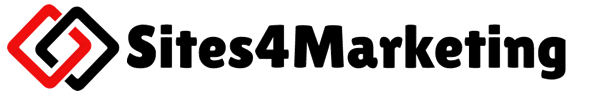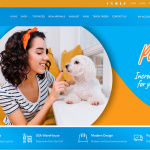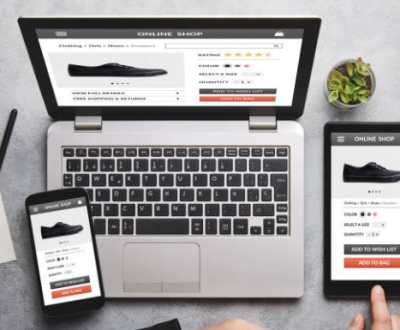How to Use Google Ads to Boost Your eCommerce Sales
- January 13, 2025
- Dropshipping

How to Use Google Ads to Boost Your eCommerce Sales. If you’re running an online store, you’ve probably heard about Google Ads. It’s a powerful tool that can bring the right people to your site—those actively looking for the products you’re selling. Sounds like a dream, right? But, if you’ve ever dabbled in Google Ads, you know it’s not as simple as flipping a switch. That’s why I’ve created this guide to walk you through the process step by step.
Let’s dive in and turn those ad clicks into sales!
Why Google Ads is Essential for eCommerce Success
Think about it—every day, millions of people type “buy ” into Google. This makes Google Ads the perfect platform to showcase your products to people who are already interested in what you’re offering. Plus, with options like Shopping Ads and remarketing, you can create campaigns tailored to every stage of the customer journey.
Step 1: Get Your Store Ready for Ads
Before you even think about launching a campaign, make sure your eCommerce store is in tip-top shape. Google Ads can drive all the traffic in the world, but if your site isn’t optimized for conversions, those clicks won’t turn into sales.
Here’s what you should check:
- Mobile-Friendly Design: Your site should look amazing and function smoothly on phones and tablets. Most shoppers browse on their phones!
- Fast Load Times: A slow-loading page will send potential customers straight back to Google.
- Clear Product Pages: High-quality images, compelling descriptions, and visible CTAs (calls to action) are non-negotiable.
Pro tip: Set up Google Analytics and conversion tracking so you can see exactly how your ads are performing.
Step 2: Setting Up Your Google Ads Account
If you’re new to Google Ads, don’t worry—it’s easier than it looks. Here’s how to get started:
- Create an account on Google Ads.
- Link your account to Google Analytics for better tracking.
- If you’re planning to use Shopping Ads, set up a Google Merchant Center account and upload your product feed.
When setting up your first campaign, choose a goal like Sales or Website Traffic. This helps Google tailor your campaign settings for success.
Step 3: Keyword Research and Targeting
Keywords are the backbone of any successful campaign. These are the search terms people type into Google to find products like yours.
Use tools like Google Keyword Planner to find keywords with high search volume and commercial intent. For example, “buy pet sofa online” is a much better keyword than “pet sofa ideas.”
Don’t forget about negative keywords—these are terms you don’t want your ads to show up for. For instance, if you sell premium products, you might want to exclude words like “cheap” or “free.”
Step 4: Crafting Your Ads
Now comes the fun part—creating ads that grab attention and make people want to click. Here’s how:
- Highlight Benefits: Focus on what makes your product special. For example, if you’re selling organic dog food, emphasize its health benefits.
- Create Urgency: Phrases like “Limited Time Offer” or “Only a Few Left” can drive action.
- Use Ad Extensions: These little extras—like sitelinks, callouts, or structured snippets—can make your ad stand out.
And don’t forget to A/B test! Try different headlines, descriptions, or CTAs to see what resonates with your audience.
Step 5: The Power of Google Shopping Ads
If you’ve ever seen those image-based ads at the top of a Google search, you’ve encountered Shopping Ads. These are a game-changer for eCommerce because they let people see your product and price right away.
Here’s how to get started:
- Upload your product data to Google Merchant Center.
- Set up a Shopping campaign in Google Ads.
- Use Smart Shopping campaigns to let Google handle bidding and targeting automatically.
Shopping Ads are especially great for showcasing visually appealing products like clothing, home decor, or accessories.
Step 6: Don’t Forget About Remarketing
Did you know most people don’t buy on their first visit? That’s where remarketing comes in. This strategy lets you show ads to people who’ve already visited your site or added items to their cart but didn’t check out.
With Dynamic Remarketing, you can even show them the exact products they were browsing! It’s a gentle nudge that often leads to conversions.
Step 7: Optimizing for Success
Once your campaigns are live, the work doesn’t stop. Regularly check your performance metrics like click-through rate (CTR), cost per click (CPC), and return on ad spend (ROAS).
If something isn’t working, tweak your keywords, ad copy, or bidding strategy. The key is to test, learn, and adjust.
Bonus: Budgeting and Scaling
Start small—don’t blow your entire marketing budget on your first campaign. Focus on testing what works, and once you find a winning strategy, you can scale it up gradually.
Features of Ecommerce Websites
Surviving and Thriving: Strategies for Small Businesses in Uncertain Times